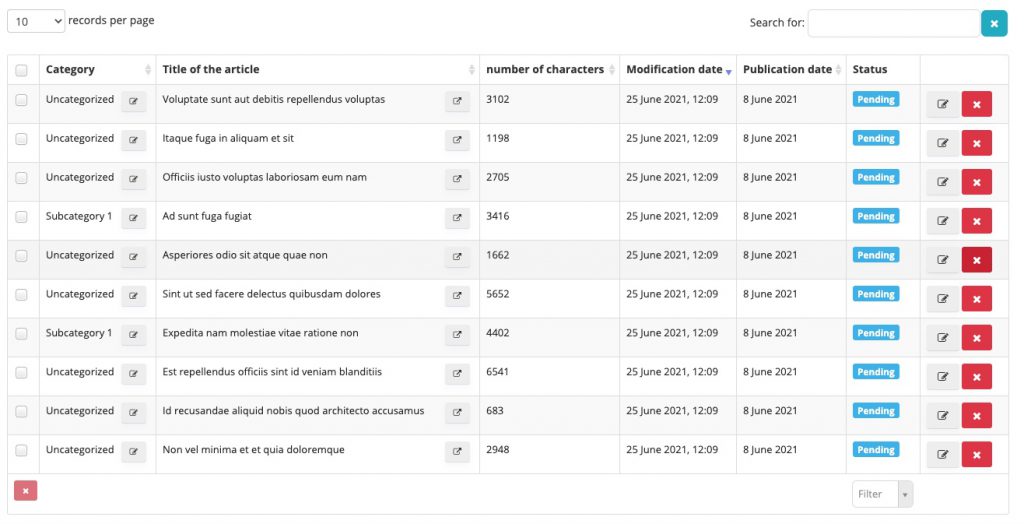For our users we have prepared a free integration with WordPress websites. Webmity can download your articles, mirror them to categories and upload images that are included in your articles. What you need to start importing:
– access to WordPress admin panel with admin privileges
– active user account in Webmity
– plugin “Webmity Content Exporter” which you can download directly from the Webmity panel.
Short road map:
– install the plugin in WordPress
– copy the authorization key
– add a new import in Webmity (module: WordPress importer)
– set the scope of data to be imported
– done.
STEP 1
Log in to your Webmity account, go to the “WordPress importer” module and then click the blue button: “Download the plugin”.
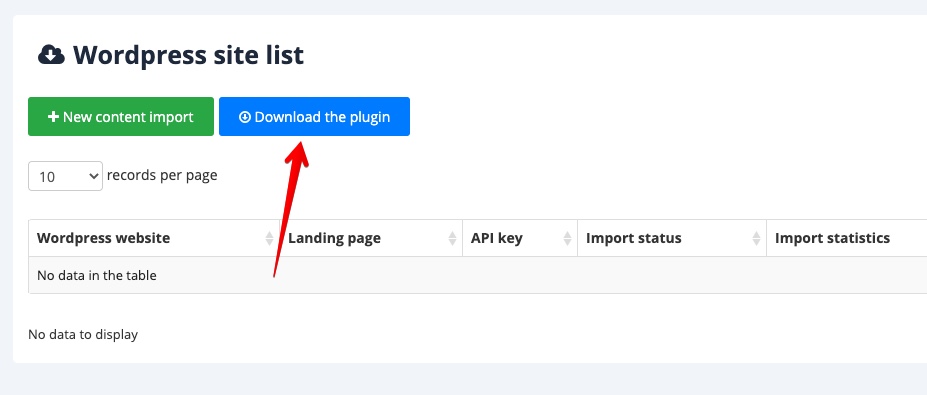
STEP 2
Login to the wordpress admin panel of the website you want to import. Make sure you are using the latest version of WordPress, if not then update it. From the side menu on the left choose Plugins -> Add new:
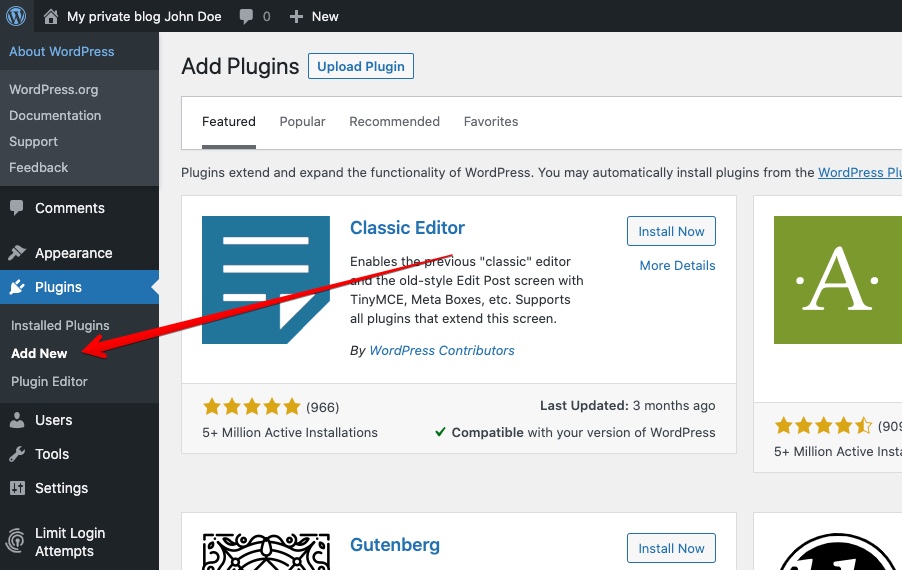
Select the zip package you dowload in Step 1, install and activate.
STEP 3
In the left side menu you should see a new item “Webmity Content Exporter”, select it:
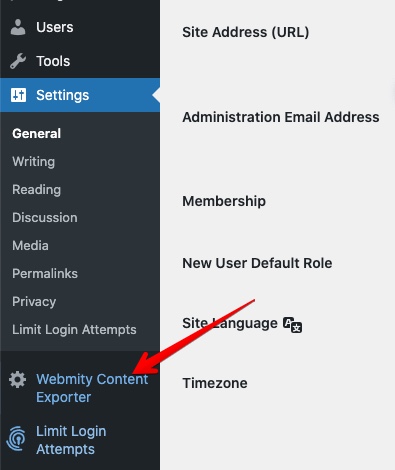
Generate a new authorization key and copy it:
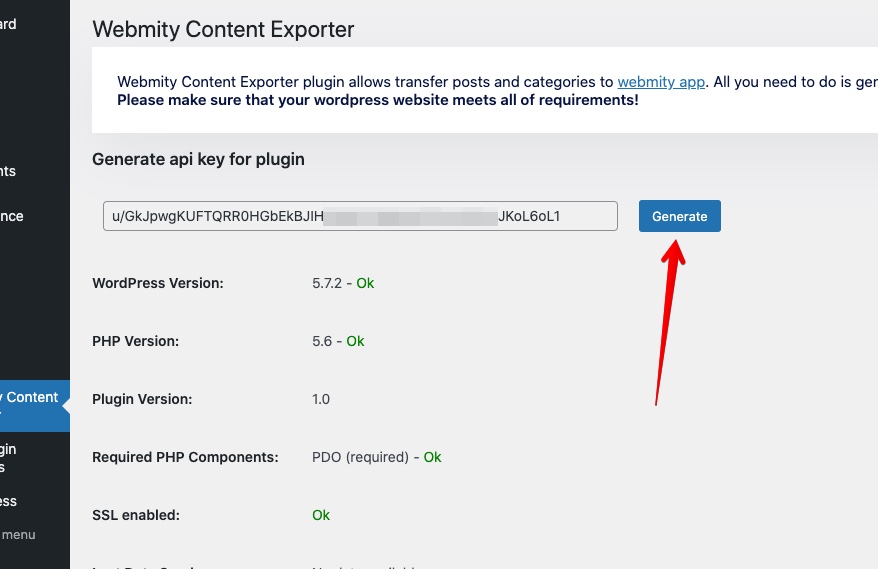
STEP 4
Return to Webmity. We are starting the actual import. Click green button “New content import”:
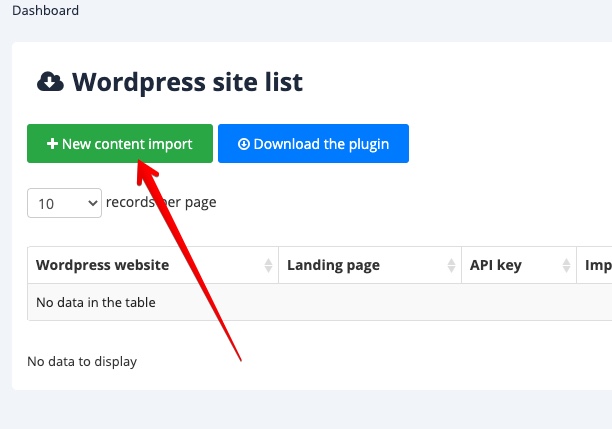
In the dialog box that opens, enter the following data:
– WordPress source site domain – this is the domain of your WordPress-based site
– API key – the key you copied from the WP plugin
– Website in Webmity – select the site to which you want to import content
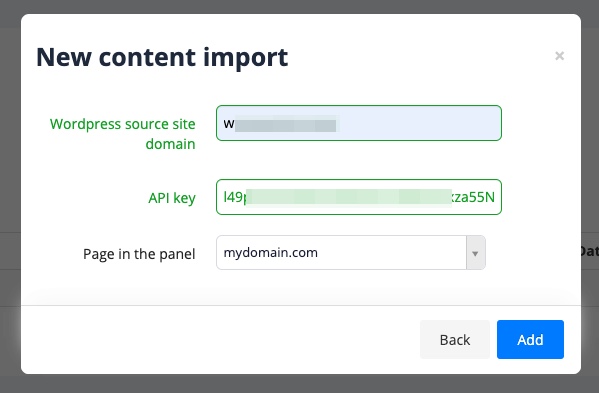
Click “Add”.
STEP 5
Webmity <-> WordPress connection has been created. Let’s move on to the data import. Click green button on table row:
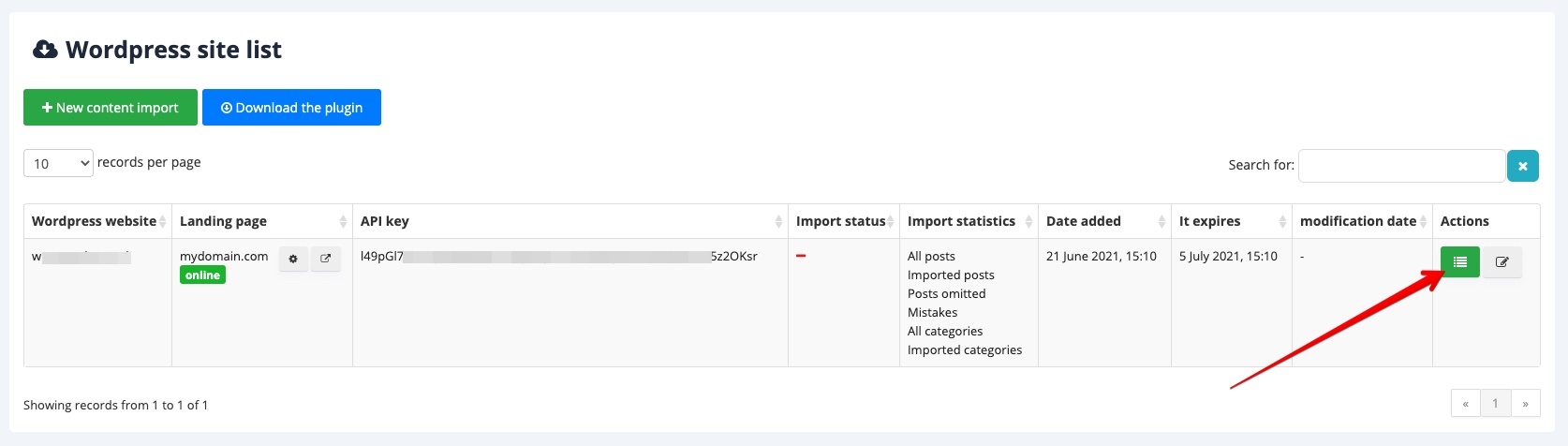
After clicking on it, Webmity will download all categories from your WP website. You can choose which ones you want to import by checking the checkboxes – in our test import we will download all categories:
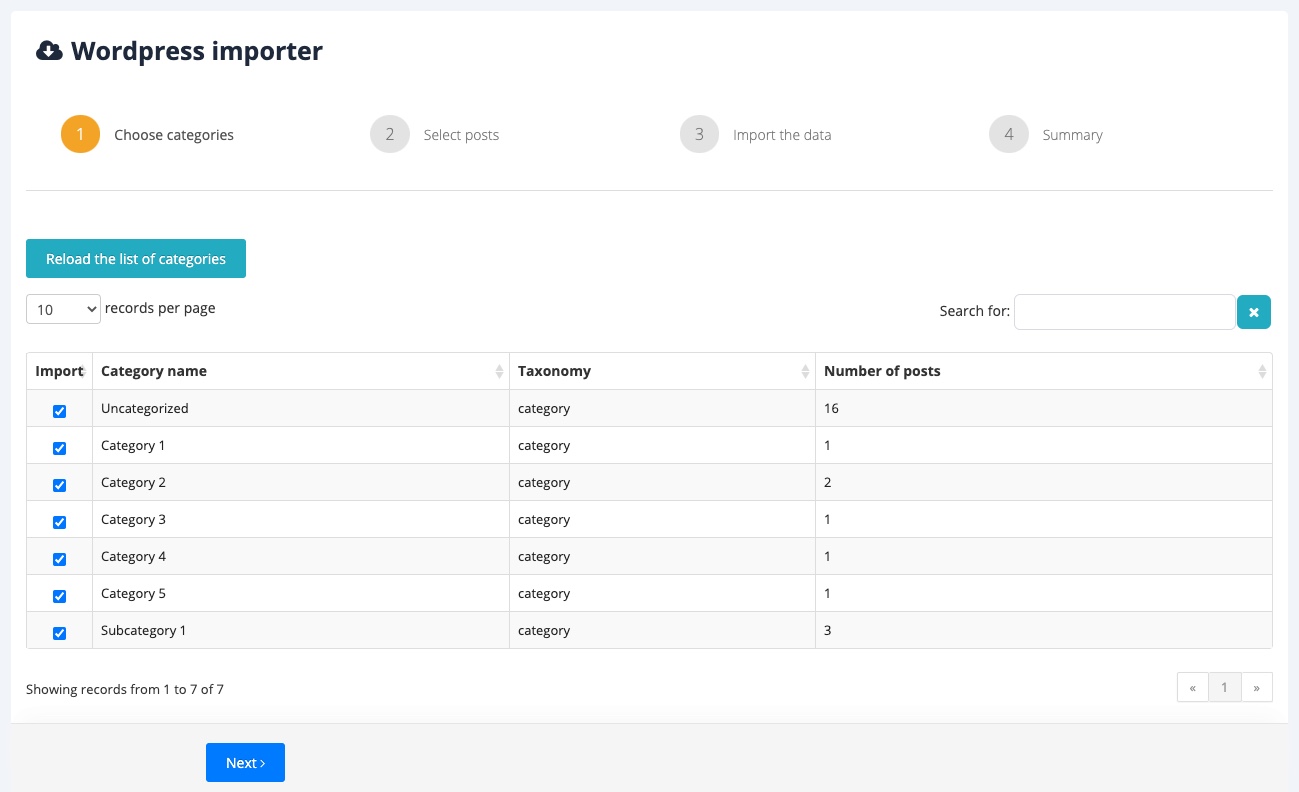
Click ‘Next’.
STEP 6
Select the items you want to import:
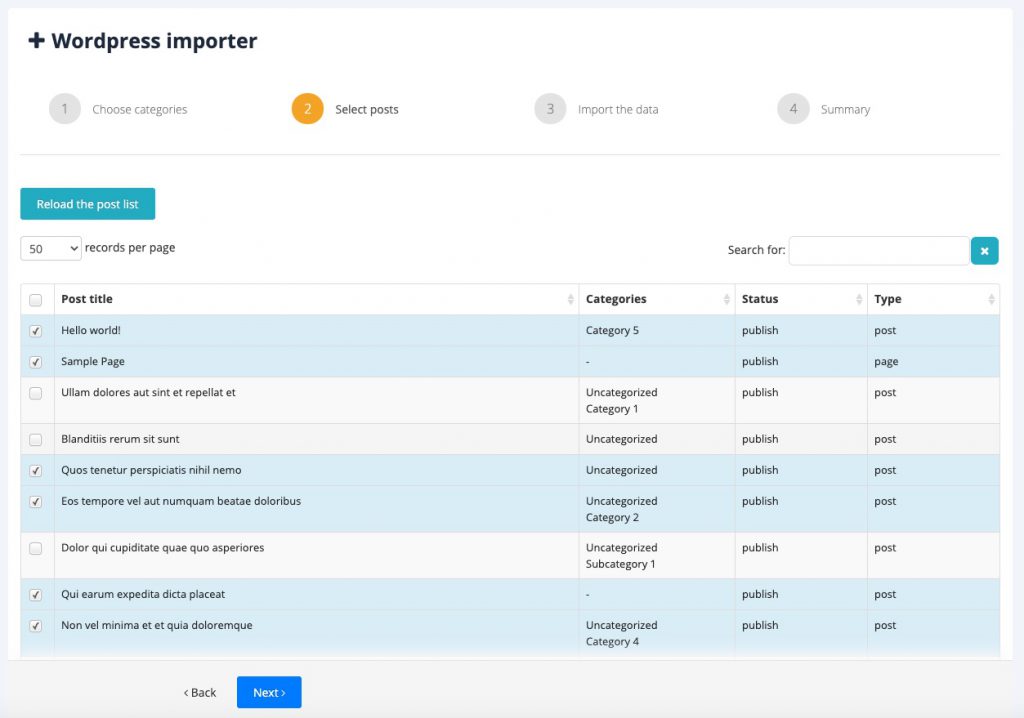
Click ‘Next’ and then “Start import”.
STEP 7
The data was downloaded.
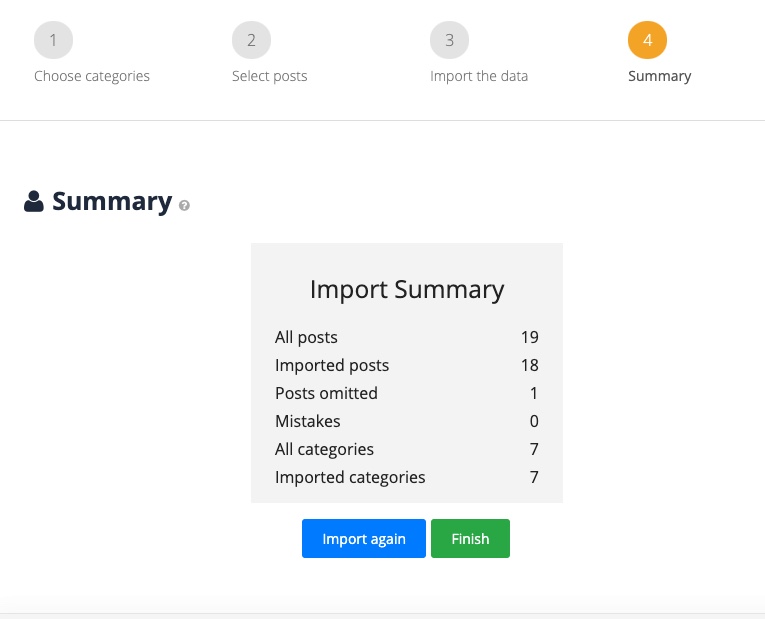
You can view it by going to the Articles section of the previously selected domain: