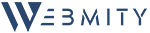To unsubscribe from your plan, log in to your client panel account at: https://client.webmity.com and then from the main menu, click the item:
Services -> My Services
Select the subscription you want to cancel and click on it:
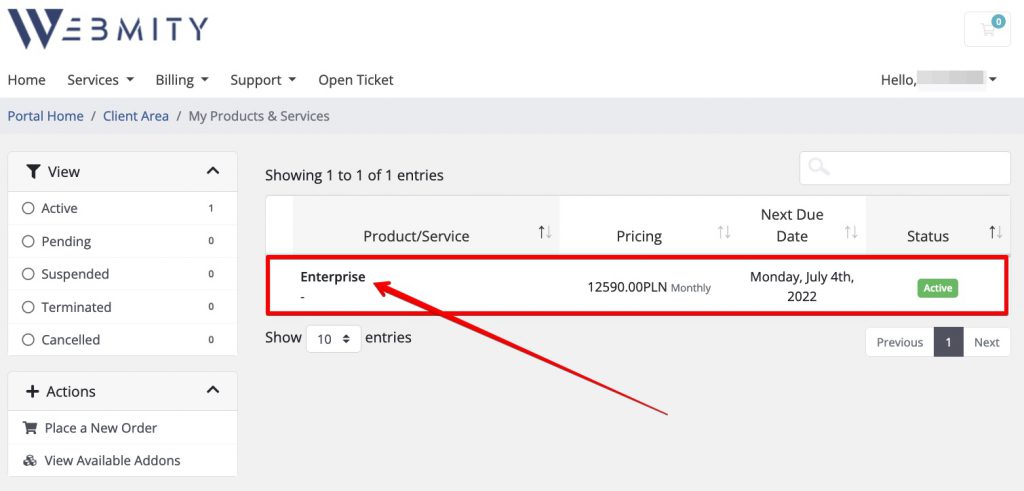
next click on the ‘Request to opt out’ button:
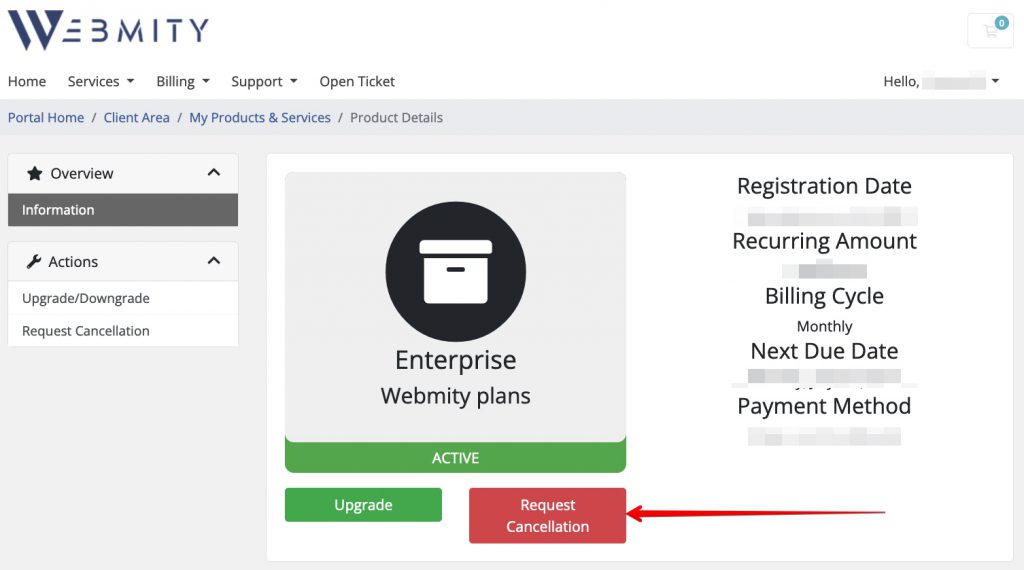
In the next step, provide a short reason for the cancellation and click the ‘Submit Cancellation Request’ button. From now your subscription will be inactive. The cancellation does not require approval from Webmity support.
Reactivation time for inactive subscriptions is 45 days, after this time restoration will not be possible.