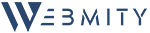How to build a website?
Check five simple steps to build your website. You can do it quick from one dashboard. Real one password. Forget about passwords for: FTP server, database, main server, backup server, hostings for websites etc.

Register or import a domain
Choose the domain under which you want to build the site. The system will automatically select the appropriate server for you and configure the DNS zone (if the domain is not external). You can use captured domains to increase the rate of growth in the organic results of Google.
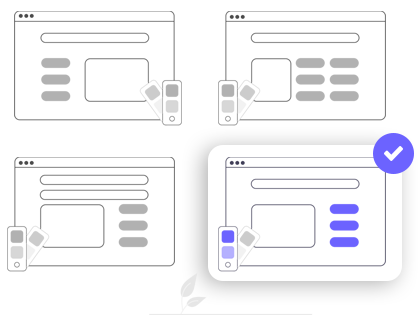
Select a template and set the main SEO tags
Decide what type of site you want to build and select the appropriate template from our library. Set the main homepage title, suffix and description.
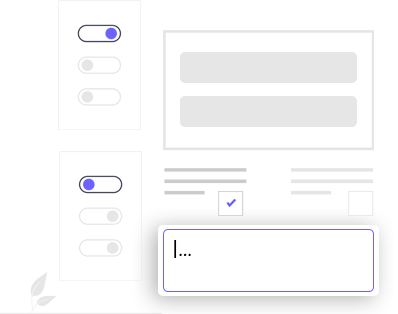
Complete predefined fixed texts and graphics
Predefined fixed texts are those that repeat on every subpage. We have prepared them in advance for each template - just complete them, matching the desired theme and message of the page. Some of them can be switched off. Include logos and other graphics required by the template to make the page look professional.
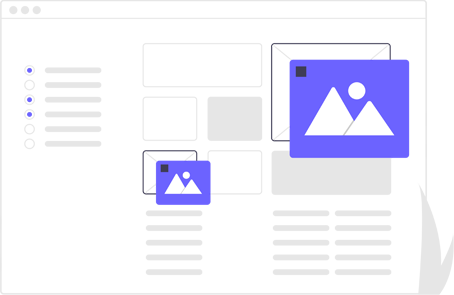
Categorize the page and add articles
Add some themed sections. Publish unique articles in them (Webmity will check their uniqueness). You can add articles automatically using our API. import from WordPress or order artificial intelligence text writing inside the panel in a lew . AI also allows you to paraphrase articles with the highest quality and uniqueness.

Done. Your website is ready
Build another satellite website. You don't have to install anything. All features, modules or statistics are installed by default. At any time you can add more articles, start keywords position monitoring, manage ads, links, banners or collect leads from your contact form.